Mailserver
This example creates a Mailu mailserver with antivirus, antispam, roundcube webmailer, admin interface, multiple hosts/domains and more.
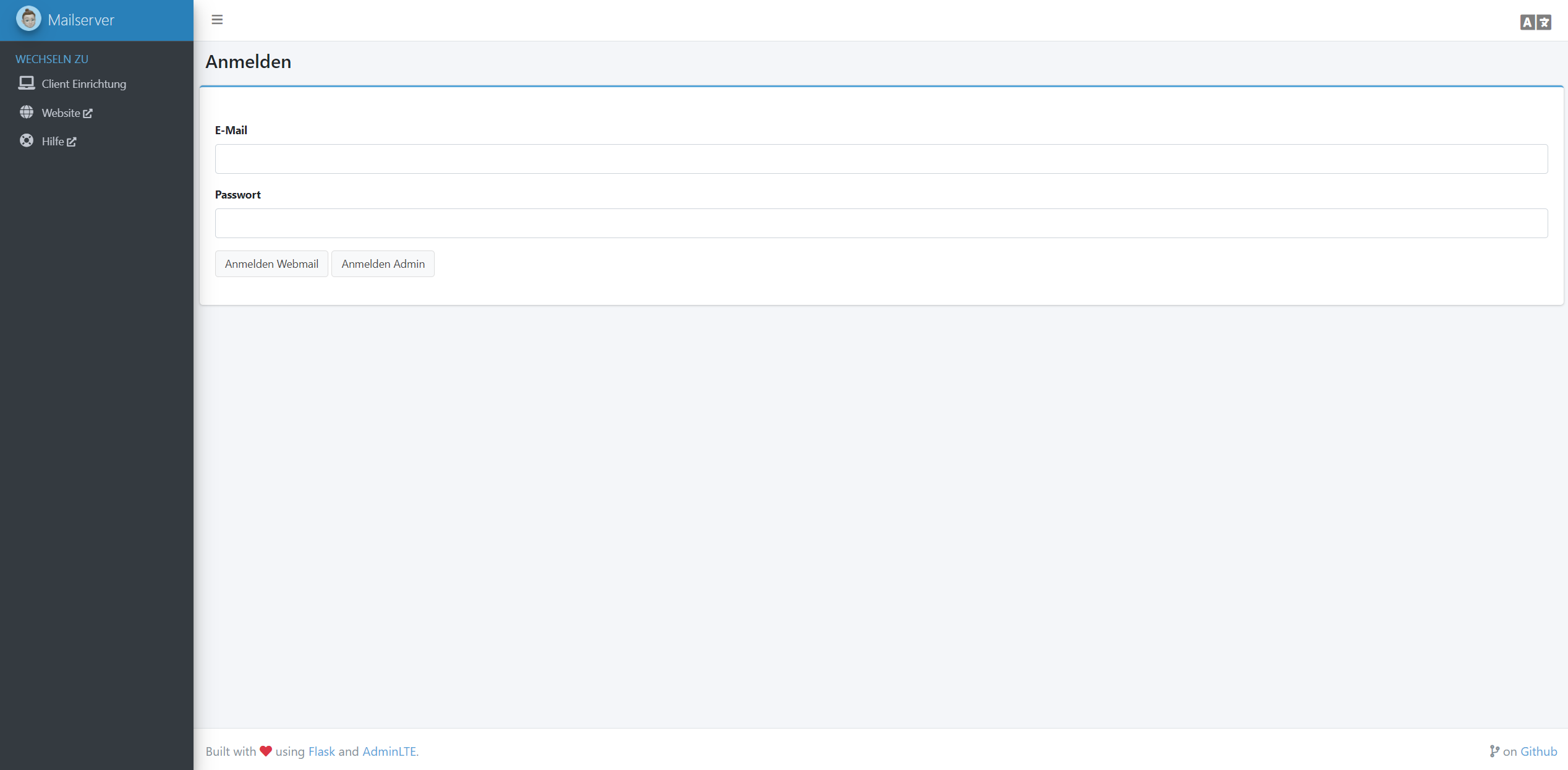
Server requirements
In order to smoothly run the mailserver, its recommended that you have at least 3GB of RAM. You can remove the antivirus service in the docker-compose.yml in step 1 to reduce the required memory to 1GB. Although this is not recommended due to security reasons.
Make the example your own
In general you don't have to change anything in the below example to make it work for you. However, we highly recommend to take a closer look to the lines marked with a TODO: CHANGE ME comment.
Installation
Step 1: Create a docker-compose.yml and .env file
All data that needs to be persisted will be mount to the ./mailu folder. So if you need to back up the mailserver, you can simply backup this folder.
Make sure to replace the highlighted lines with your information.
version: "3"
services:
# External dependencies
redis:
image: redis:7-alpine
restart: always
volumes:
- "./mailu/redis:/data"
depends_on:
- resolver
dns:
- ${DNS?:}
# Core services
front:
image: ghcr.io/mailu/nginx:${MAILU_VERSION:-2.0}
restart: always
env_file: .env
logging:
driver: journald
options:
tag: mailu-front
ports:
- "25:25"
- "465:465"
- "587:587"
- "995:995" # POP3S (secure), do not use port 110 for POP3 because its insecure
- "143:143"
- "993:993"
volumes:
# path to cert folder
- "./certs:/certs:ro"
- "./mailu/overrides/nginx:/overrides:ro"
environment:
# nginx proxy will request cert for all hostnames in a single cert
# so the cert runs under the name of the first hostname and includes all other hostnames
# so only the first cert has to be mounted in volumes to /certs
VIRTUAL_HOST: "${HOSTNAMES?:}"
LETSENCRYPT_HOST: "${HOSTNAMES?:}"
depends_on:
- resolver
dns:
- ${DNS?:}
networks:
- default
- webmail
- nginx-proxy
resolver:
image: ghcr.io/mailu/unbound:${MAILU_VERSION:-2.0}
env_file: .env
restart: always
networks:
default:
ipv4_address: ${DNS?:}
admin:
image: ghcr.io/mailu/admin:${MAILU_VERSION:-2.0}
restart: always
env_file: .env
environment:
INITIAL_ADMIN_DOMAIN: "${DOMAIN?:}"
INITIAL_ADMIN_MODE: ifmissing
logging:
driver: journald
options:
tag: mailu-admin
volumes:
- "./mailu/data:/data"
- "./mailu/dkim:/dkim"
depends_on:
- redis
- resolver
dns:
- ${DNS?:}
imap:
image: ghcr.io/mailu/dovecot:${MAILU_VERSION:-2.0}
restart: always
env_file: .env
logging:
driver: journald
options:
tag: mailu-imap
volumes:
- "./mailu/mail:/mail"
- "./mailu/overrides/dovecot:/overrides:ro"
depends_on:
- front
- resolver
dns:
- ${DNS?:}
smtp:
image: ghcr.io/mailu/postfix:${MAILU_VERSION:-2.0}
restart: always
env_file: .env
logging:
driver: journald
options:
tag: mailu-smtp
volumes:
- "./mailu/mailqueue:/queue"
- "./mailu/overrides/postfix:/overrides:ro"
depends_on:
- front
- resolver
dns:
- ${DNS?:}
oletools:
image: ghcr.io/mailu/oletools:${MAILU_VERSION:-2.0}
hostname: oletools
restart: always
networks:
- noinet
depends_on:
- resolver
dns:
- ${DNS?:}
antispam:
image: ghcr.io/mailu/rspamd:${MAILU_VERSION:-2.0}
hostname: antispam
restart: always
env_file: .env
logging:
driver: journald
options:
tag: mailu-antispam
networks:
- default
- noinet
volumes:
- "./mailu/filter:/var/lib/rspamd"
- "./mailu/overrides/rspamd:/overrides:ro"
depends_on:
- front
- redis
- oletools
- antivirus
- resolver
dns:
- ${DNS?:}
# Optional services
antivirus:
image: ghcr.io/mailu/clamav:${MAILU_VERSION:-2.0}
restart: always
env_file: .env
volumes:
- "./mailu/filter:/data"
depends_on:
- resolver
dns:
- ${DNS?:}
fetchmail:
image: ghcr.io/mailu/fetchmail:${MAILU_VERSION:-2.0}
restart: always
env_file: .env
volumes:
- "./mailu/data/fetchmail:/data"
depends_on:
- admin
- smtp
- imap
- resolver
dns:
- ${DNS?:}
# Webmail
webmail:
image: ghcr.io/mailu/webmail:${MAILU_VERSION:-2.0}
restart: always
env_file: .env
volumes:
- "./mailu/webmail:/data"
- "./mailu/overrides/roundcube:/overrides:ro"
networks:
- webmail
depends_on:
- front
networks:
default:
driver: bridge
ipam:
driver: default
config:
- subnet: ${SUBNET?:}
webmail:
driver: bridge
noinet:
driver: bridge
internal: true
nginx-proxy:
external: true# Mailu main configuration file, based on https://setup.mailu.io, adapted for nginx-proxy
#
# For a detailed list of configuration variables, see the documentation at
# https://mailu.io
###################################
# Automatic admin account creation
###################################
# Username for the initial admin account (first part of the e-mail address before the @).
# Main mail domain (see DOMAIN env variable below) will be used as domain
# TODO: CHANGE ME:
INITIAL_ADMIN_ACCOUNT=admin // [!code hl]
# Password for the initial admin account. Will not be updated if account already exists.
# TODO: CHANGE ME:
INITIAL_ADMIN_PW=somePassword // [!code hl]
###################################
# Common configuration variables
###################################
# Set to a randomly generated 16 bytes string
# TODO: CHANGE ME:
SECRET_KEY=ABCDEFGHIJKLMNOP // [!code hl]
# Subnet of the docker network. This should not conflict with any networks to which your system is connected. (Internal and external!)
# Typically, you don't have to change anything here.
SUBNET=192.168.203.0/24
# DNS used by the resolver. Typically, you don't have to change anything here.
DNS=192.168.203.254
# Main mail domain
# TODO: CHANGE ME:
DOMAIN=example.com // [!code hl]
# Hostnames for this server, separated with comas
# The HOSTNAMES are all public hostnames for the mail server. Mailu supports a mail server with multiple hostnames. The first declared hostname is the main hostname and will be exposed over SMTP, IMAP, etc.
# SSL certificates are required for all hostnames (see "front" service in docker-compose)
# TODO: CHANGE ME:
HOSTNAMES=mail.example.com,mail.example2.com // [!code hl]
# Postmaster local part (will append the main mail domain). It is recommended to setup a generic value and later configure a mail alias for that address
POSTMASTER=postmaster
# Choose how secure connections will behave (value: letsencrypt, cert, notls, mail, mail-letsencrypt)
TLS_FLAVOR=mail
# Mailu uses `cert.pem` by default. However, some mail clients (outlook etc.) may throw a warning that the mailserver
# certificate can not be trusted. The reason is that the `cert.pem` does not include the complete certificate chain from letsencrypt.
# `fullchain.pem` however does include it, so we need to specify it here.
# For mailu configuration reference, see here: https://mailu.io/1.9/compose/setup.html#finish-setting-up-tls
# To check your mailserver certificate, see here: https://www.sslshopper.com/ssl-checker.html#hostname=mail.example.com:465
TLS_CERT_FILENAME=fullchain.pem
# Authentication rate limit per IP (per /24 on ipv4 and /48 on ipv6)
AUTH_RATELIMIT_IP=5/hour
# Authentication rate limit per user (regardless of the source-IP)
AUTH_RATELIMIT_USER=50/day
# Opt-out of statistics, replace with "True" to opt out
DISABLE_STATISTICS=True
###################################
# Optional features
###################################
# Expose the admin interface (value: true, false)
ADMIN=true
# Choose which webmail to run if any (values: roundcube, snappymail, none)
WEBMAIL=roundcube
# Expose the API interface (value: true, false)
API=false
# Dav server implementation (value: radicale, none)
WEBDAV=none
# Antivirus solution (value: clamav, none)
ANTIVIRUS=clamav
# Behavior when virus is detected, default: discard (values: discard, reject)
# discard: Mail will be silently discarded, reject: Mail will be rejected and sender will receive a reject message
ANTIVIRUS_ACTION=reject
# Scan Macros solution. Will reject emails that contain documents with malicious macros (value: true, false)
SCAN_MACROS=true
###################################
# Mail settings
###################################
# Message size limit in bytes
# Default: accept messages up to 50MB
# Max attachment size will be 33% smaller
MESSAGE_SIZE_LIMIT=50000000
# Message rate limit (per user)
MESSAGE_RATELIMIT=200/day
# Networks granted relay permissions
# Use this with care, all hosts in this networks will be able to send mail without authentication!
RELAYNETS=
# Will relay all outgoing mails if configured
RELAYHOST=
# Enable fetchmail. If true, the fetchmail functionality is enabled and shown in the admin interface (container still needs to be included in the docker-compose.yml).
FETCHMAIL_ENABLED=true
# Fetchmail delay
FETCHMAIL_DELAY=600
# Recipient delimiter, character used to delimiter localpart from custom address part
RECIPIENT_DELIMITER=+
# DMARC rua and ruf email
DMARC_RUA=postmaster
DMARC_RUF=postmaster
# Welcome email, enable and set a topic and body if you wish to send welcome
# emails to all users.
WELCOME=true
# TODO: CHANGE ME (if necessary):
WELCOME_SUBJECT=Your new email account // [!code hl]
# TODO: CHANGE ME (if necessary):
WELCOME_BODY=This is your new email account. If you get this email, everything is configured correctly! // [!code hl]
# Maildir Compression
# choose compression-method, default: none (value: gz, bz2, zstd)
COMPRESSION=
# change compression-level, default: 6 (value: 1-9)
COMPRESSION_LEVEL=
# IMAP full-text search is enabled by default. Set the following variable to off in order to disable the feature.
# FULL_TEXT_SEARCH=off
###################################
# Web settings
###################################
# Path to redirect / to
WEBROOT_REDIRECT=/
# Path to the admin interface if enabled
WEB_ADMIN=/admin
# Path to the webmail if enabled
WEB_WEBMAIL=/
# Path to the API interface if enabled
WEB_API=
# Website name
# TODO: CHANGE ME:
SITENAME=Mailu Mailserver // [!code hl]
# Linked Website URL
# TODO: CHANGE ME:
WEBSITE=https://mailu.io // [!code hl]
# Background colour for the brand logo in the topleft of the main admin interface, default: #2980b9
LOGO_BACKGROUND=
# URL for a custom logo which replaces the Mailu logo in the topleft of the main admin interface. Max height: 33px.
# To use a local image, add volume './logo.png:/app/mailu/static/logo.png:ro' to admin service in docker-compose.yml.
# Then use /static/logo.png as value for this env variable.
LOGO_URL=
###################################
# Advanced settings
###################################
# Docker-compose project name, this will prepended to containers names.
COMPOSE_PROJECT_NAME=mailu
# Number of rounds used by the password hashing scheme
CREDENTIAL_ROUNDS=12
# Header to take the real ip from
REAL_IP_HEADER=
# IPs for nginx set_real_ip_from (CIDR list separated by commas)
REAL_IP_FROM=
# choose wether mailu bounces (no) or rejects (yes) mail when recipient is unknown (value: yes, no)
REJECT_UNLISTED_RECIPIENT=
# Log level threshold in start.py (value: CRITICAL, ERROR, WARNING, INFO, DEBUG, NOTSET)
LOG_LEVEL=WARNING
# Timezone for the Mailu containers. See this link for all possible values https://en.wikipedia.org/wiki/List_of_tz_database_time_zones
TZ=Etc/UTC
# Default spam threshold used for new users
DEFAULT_SPAM_THRESHOLD=80
# API token required for authenticating to the RESTful API.
# This is a mandatory setting for using the RESTful API.
API_TOKEN=Step 2: Change the path to the SSL certificate of your domain
Since we are using the nginx-proxy that manages the SSL certificates, the mailserver can/should not request it on its own. So we need to mount the certificates to the mailserver.
Therefore, we need to change the docker-compose.yml of the nginx-proxy.
version: "3"
services:
nginx-proxy:
image: jwilder/nginx-proxy:alpine
# ...
volumes:
# TODO: CHANGE ME: change domain to the DOMAIN env variable you set in step 2 (mail.example.com)
# TODO: CHANGE ME: change path to your mailserver directory (./applications/mailserver)
- ./applications/mailserver/certs:/etc/nginx/certs/mail.example.com // [!code ++]
# ...
nginx-proxy-le:
image: nginxproxy/acme-companion
# ...
volumes:
# TODO: CHANGE ME: same as above
- ./applications/mailserver/certs:/etc/nginx/certs/mail.example.com // [!code ++]
# ...and then restart the nginx-proxy with
docker-compose up -dStep 4: Start the mailserver
docker-compose up -dAfter starting up the mailserver, you can access the admin interface with the DOMAIN that you defined in the .env in step 1.
Firewall settings
If you have enabled a firewall on your linux server (e.g. with our firewall guide) you have to allow the ports that are required for the mailserver. When using UFW (like in our guide) you can do so by executing:
sudo ufw allow 25
sudo ufw allow 465
sudo ufw allow 587
sudo ufw allow 995
sudo ufw allow 143
sudo ufw allow 993DNS settings
rDNS
In order to correctly send/receive emails, you need to set the rDNS entry of your linux server to mail.example.com (change example.com with the value of the DOMAIN variable from your .env file ).
If you ordered your server on netcup as we do in our server setup guide, you can change the rDNS entry in the Customer Control Panel (CCP) under Products -> Click on your server -> rDNS.
MX record
The MX record tell your email client which email server should be used when sending/receiving mails for your domain. You need to set up the following MX record:
- Host: example.com (your domain without any subdomain)
- Type: MX
- Priority: 10
- Value: mail.example.com
Change value to hostname of your mailserver (your entry in HOSTNAMES env variable defined in .env file in step 1).
SPF record
The SPF record is optional but is used to prevent forging the sender address of an email / spam.
- Host: example.com (your domain without any subdomain)
- Type: TXT
- Value: v=spf1 mx a:mail.example.com ~all
Change mail.example.com to the hostname of your mailserver (your entry in HOSTNAMES env variable defined in .env file in step 1).
