Server monitoring
This example creates a netdata server monitoring application. You get insights about your CPU and ram usage and more. It also shows metrics for all docker containers individually.
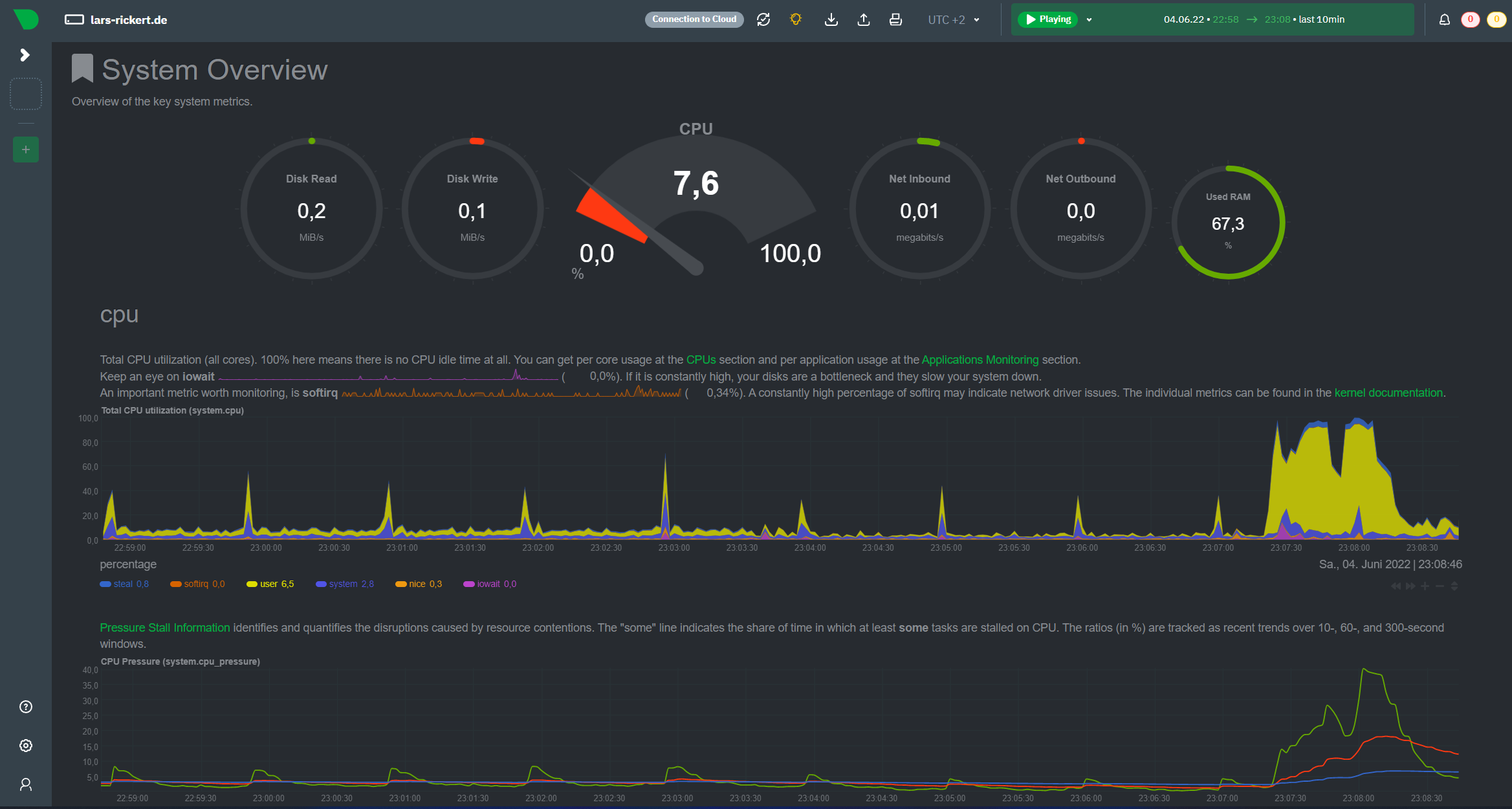
Make the example your own
In general you don't have to change anything in the below example to make it work for you. However, we highly recommend to take a closer look to the lines marked with a TODO: CHANGE ME comment.
Installation
Step 1: Create a docker-compose.yml file
yaml
version: "3"
services:
netdata:
image: netdata/netdata:v1.37
hostname: "${HOST_FQDN}"
restart: always
cap_add:
- SYS_PTRACE
security_opt:
- apparmor:unconfined
volumes:
- netdataconfig:/etc/netdata
- netdatalib:/var/lib/netdata
- netdatacache:/var/cache/netdata
- /proc:/host/proc:ro
- /sys:/host/sys:ro
- /etc/os-release:/host/etc/os-release:ro
environment:
VIRTUALIZATION: "${VIRTUALIZATION}"
DISABLE_TELEMETRY: 1
DOCKER_HOST: proxy:2375
VIRTUAL_HOST: "${DOMAIN?:}"
LETSENCRYPT_HOST: "${DOMAIN?:}"
networks:
- default
- nginx-proxy
# proxy for host docker socket (more secure than mounting directly to netdata service)
proxy:
image: tecnativa/docker-socket-proxy:0.1
restart: always
environment:
CONTAINERS: 1
volumes:
- /var/run/docker.sock:/var/run/docker.sock:ro
volumes:
netdataconfig:
netdatalib:
netdatacache:
networks:
default:
nginx-proxy:
external: trueStep 2: Create a .env file
apache
# Domain that the application should be deployed to
# TODO: CHANGE ME:
DOMAIN=monitoring.example.com
# FQDN (full qualified domain name) of the DOMAIN above
# It is e.g. displayed in the browser tab and application menu
# TODO: CHANGE ME:
HOST_FQDN=example.com
# check virtualization on your host system with "systemd-detect-virt -v"
# leave empty if you have no virtualization. Needed for correct monitoring
# TODO: CHANGE ME:
VIRTUALIZATION=Step 3: Start the application
bash
docker-compose up -dBasic authentication
Since the monitoring application provides sensible data about your server, you should protect it with basic authentication (username + password). You can follow our basic authentication guide for this.
